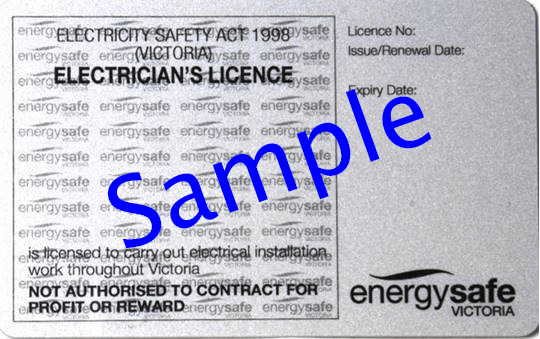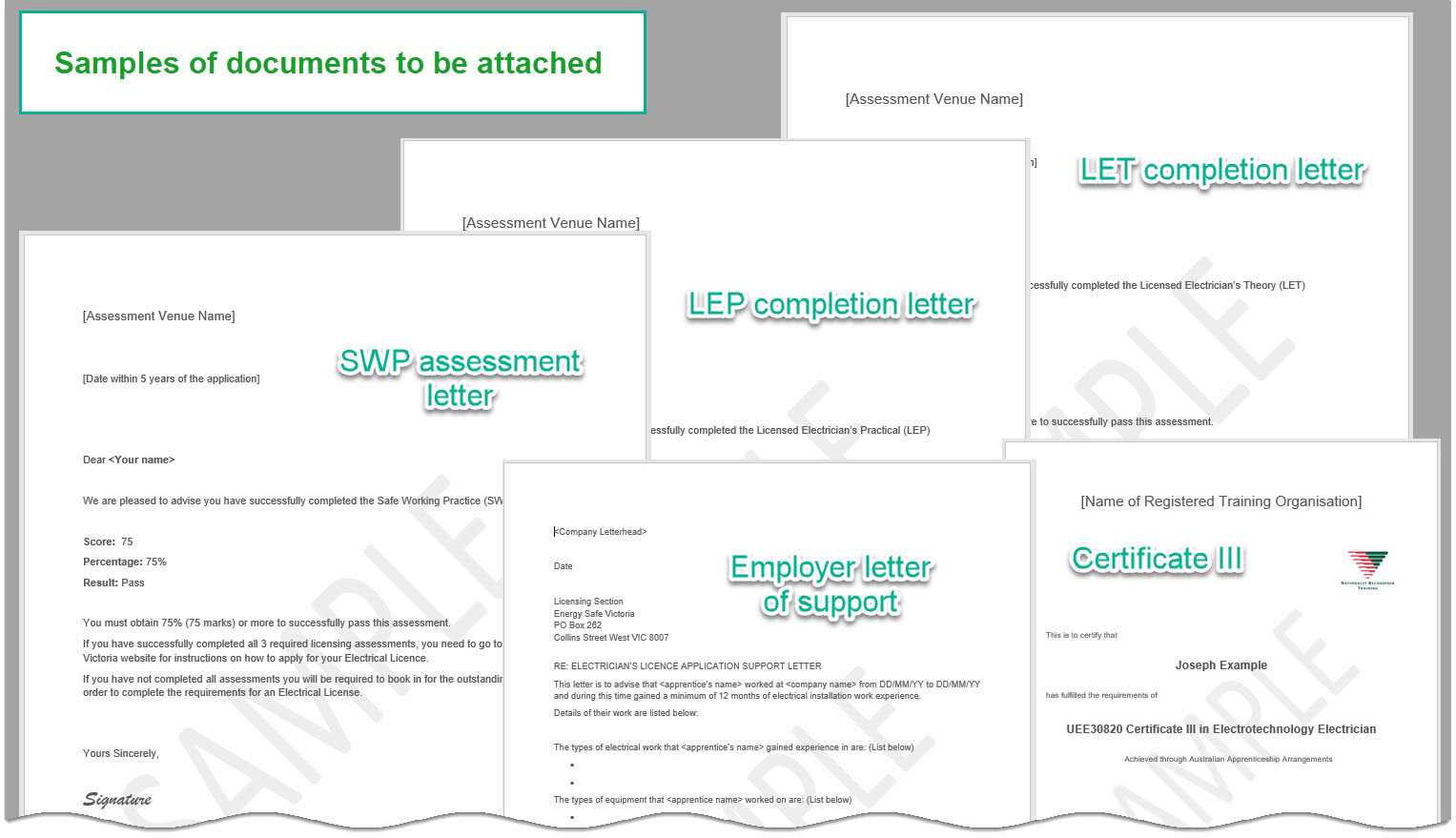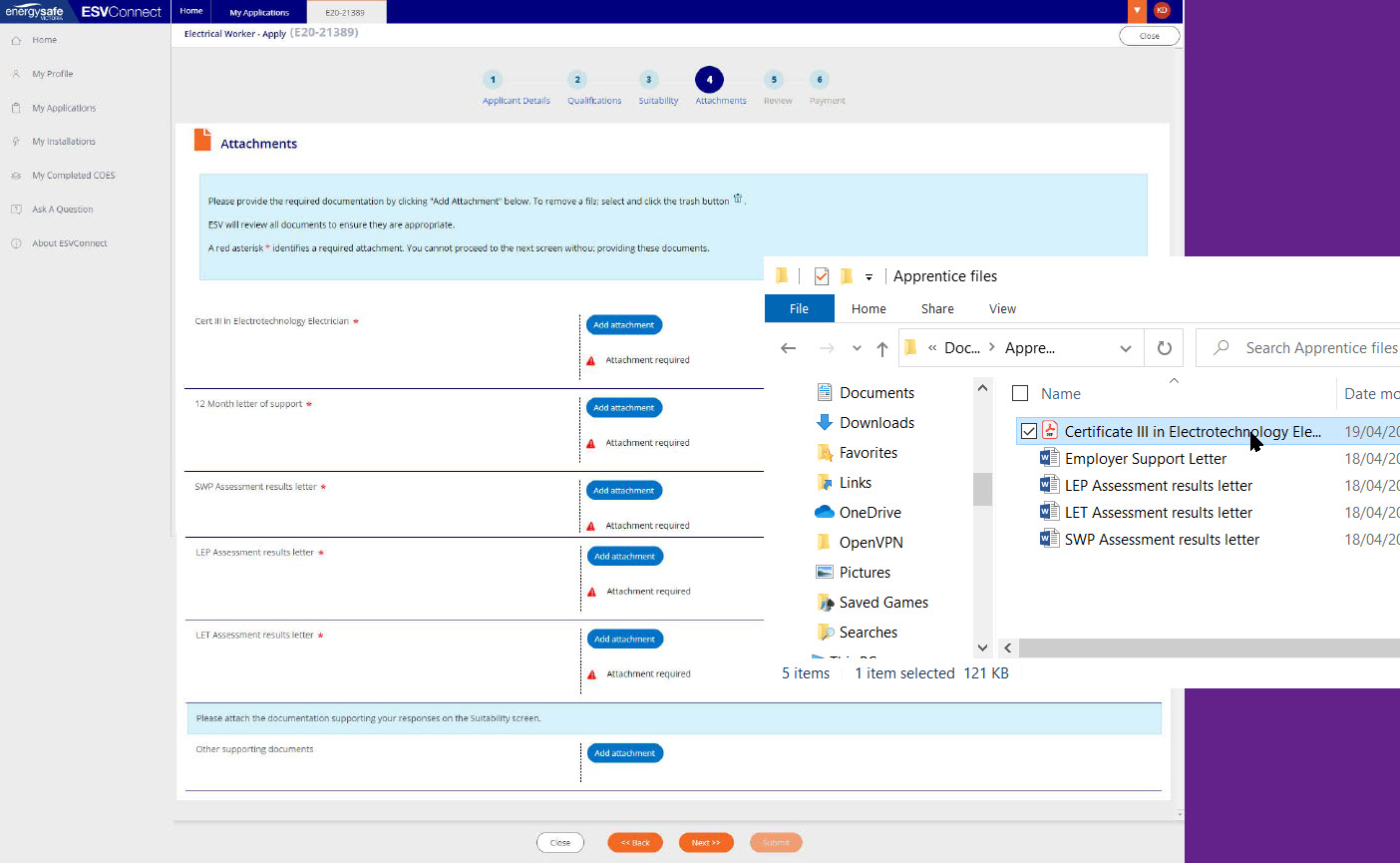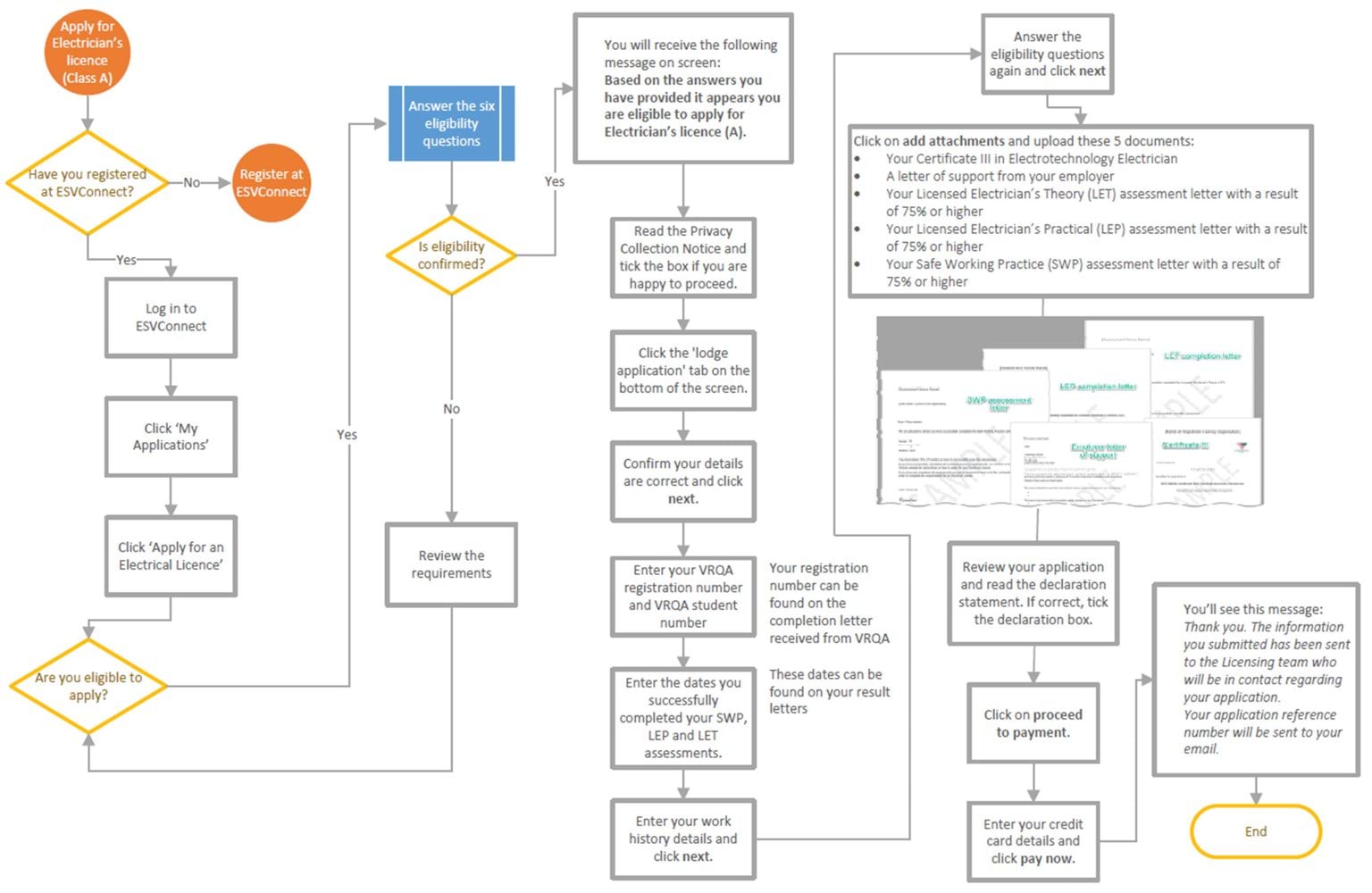Applying for an Electrician’s Licence (A)
Before you register with ESVConnect to apply for an electrician’s licence, you will need all the correct documentation.
Without required documentation, you will not be able to complete the licensing application.
If you have all the documentation you need, you can now register for a licence at ESVConnect.
Register with ESVConnect
1. Go to ESVConnect(opens in a new window) (note: ESVConnect works best in Chrome browser).
You will need to set up a new profile. Your email will be your unique Login ID from now on, so please check the email address is correct.
3. Complete your first and last name (that is, your full legal name) and date of birth.
4. Create and confirm the password you will use to access ESVConnect.
5. Agree to the conditions of use and privacy notice. You'll get a verification code sent to your email.
6. Log into ESVConnect using your email address and password. Enter the verification code. You can now use ESVConnect.
Apply for your licence
Log back into your ESVConnect account to apply for a licence, and follow these steps:
- Click on the heading ‘My Applications’
- Click on the tab ‘Apply for an electrical licence’
- Check your eligibility for an electrical licence.
For electrician’s apprentices only - answer these questions as shown below:
- Choose the nature of work that you wish to perform
Select ‘I want to perform electrical installation work (L, A, or SW)’ - Are you..?
Select ‘An apprentice’ - What is your apprenticeship type?
Select ‘I have completed 4 year contract of training as an Electrician’ - Have you completed your Certificate III in Electrotechnology Electrician?
Select ‘Yes’ - Have you successfully completed your LEA (SWP, LEP, LET)?
Select ‘Yes’ - Do you have a 12 month letter of support from your employer?
Select ‘Yes’
If you are eligible, you will receive the following message:
Based on the answers you have provided it appears you are eligible to apply for Electrician’s licence (A).
7. Read the Privacy Collection Notice and tick the box if you are happy to proceed.
8. Click the 'lodge application' tab on the bottom of the screen.
9. Confirm your details are correct and click ‘next’.
10. Enter your VRQA registration number. You can find this number on the apprenticeship completion letter you got from VRQA.
11. Enter the dates you successfully completed your SWP, LEP and LET assessments. (These dates are on your result letters).
12. Enter your work history details and click next.
13. Complete the six eligibility questions again and click next.
14. Click on ‘add attachments’ and upload these 5 documents:
- Certificate III in Electrotechnology Electrician
- Letter of support from your employer
- Licensed Electrician’s Theory (LET) assessment with a result of 75% or higher
- Licensed Electrician’s Practical (LEP) assessment with a result of 75% or higher
- Safe Working Practice (SWP) assessment with a result of 75% or higher.
15. Upload your files to ESVConnect:
16. Review your application. If it is true and correct, tick the declaration box.
‘I declare that the information contained in this application and attachments is true and correct and that I have read Energy Safe's Privacy Statement and understand the obligations and conditions that apply to licensed electrical workers.’
17. Click on ‘proceed to payment’.
18. Enter your credit card details and click ‘pay now’.
Once payment has been completed, you will receive this notification on the screen:
Thank you. The information you submitted has been sent to the Licensing team who will be in contact regarding your application within approximately 10 business days. Your application reference number will be sent to your email.
Download the flowchart as a PDF here:
Contact us
If you need help you can contact our Licensing team by:
- Contact form
- Email: licensing@energysafe.vic.gov.au
- Call 1800 815 721(opens in a new window) during the following hours:
- Monday, Thursday, Friday — 9:00am to 4:00pm
- Tuesday — 12:30pm to 4:00pm
- Wednesday — 9:00am to 12:30pm
Alternatively, you can review our Frequently Asked Questions (FAQs) about licensing, registration and ESVConnect
Date: 26/12/2025 3:31
The currency and accuracy of this information cannot be guaranteed once printed or saved to a storage device. If in doubt, please check the Energy Safe Victoria website for the current version.
Reviewed