ESVConnect and COES
The Electricity Safety Act 1998 and Electricity Safety (General) Regulations 2019 require a Certificate of Electrical Safety (COES) to be issued for all electrical installation work.
ESVConnect(opens in a new window) has been designed so registered users can lodge prescribed or non-prescribed Certificates of Electrical Safety and meet all their certification requirements of the Electricity Safety Act 1998 (the Act) and Electricity Safety (General) Regulations 2019.
Note: ESVConnect supports electronic certificates only. You cannot purchase and lodge paper certificates using ESVConnect.
About ESVConnect
ESVConnect is the online system for licensing, REC registration, Certificates of Electrical Safety and registration of cathodic protection systems. ESVConnect can be accessed by a mobile phone, tablet or computer through any of the popular web browsers available.
This animated video broadly describes how ESVConnect works.
Introducing ESV ConnectWhat you can do in ESVConnect
Licensed Electrical Workers and Registered Electrical Contractors can
- purchase Prescribed and/or Non-Prescribed certificates
- manage electrical installation certifications and
- review and download completed Certificates of Electrical Safety.
Licensed Electrical Inspectors and inspection companies (ICs) can manage electrical inspections, including allocate inspection requests to Licensed electrical inspectors on their workers list.
Legal obligations
All Electrical licence holders, REC Technical and Business Supervisors and Licensed Electrical Inspectors have legal obligations and must complete those obligations in ESVConnect.
It is the duty of these responsible people:
- REC Technical Nominee
- A Grade licence holder
- REL holder or Switchgear Licence holder and
- Licensed Electrical Inspectors
to understand the legislation. All provisions of the Act and Regulations pertaining to COES and electrical inspections are mandatory.
Failure to comply with these requirements is a criminal offence and licensed workers who do so may be subject to disciplinary action which could result in the suspension or cancellation of their licence or registration.
Supporting ESVConnect users
User guides
- ESVConnect COES Guide v5:
- For employers of electrical workers:
- A practical guide to using Certificates of Electrical Safety (COES):
FAQs
Energy Safe Victoria has compiled a list of Frequently Asked Questions about ESVConnect and COES
Inbuilt help
ESVConnect has inbuilt support and helpful information to guide you through the certification process and to assist you when purchasing and completing the certification process:
- Take a tour – click through help screens demonstrating the main functions of the system.
- ‘Help’ text – on each screen to assist users via step-by-step guidance.
ESVConnect includes the following types of certificates:
- Prescribed COES
- Non-prescribed COES.
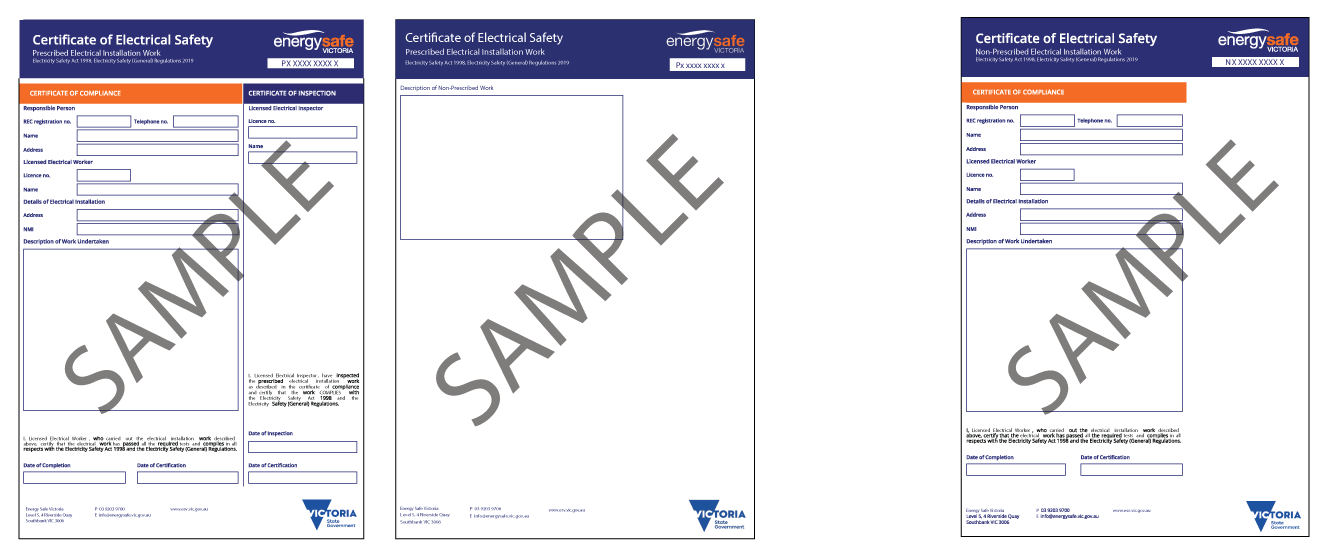
Samples: Prescribed (left and centre) and Non-Prescribed (right) COES
How to register for ESVConnect
Go to the ESVConnect log in page.
If you have an electrical licence that is currently active but you have not yet upgraded to the ESVConnect platform, please select the Forgot Password option and enter your email address.
If you see the following error:
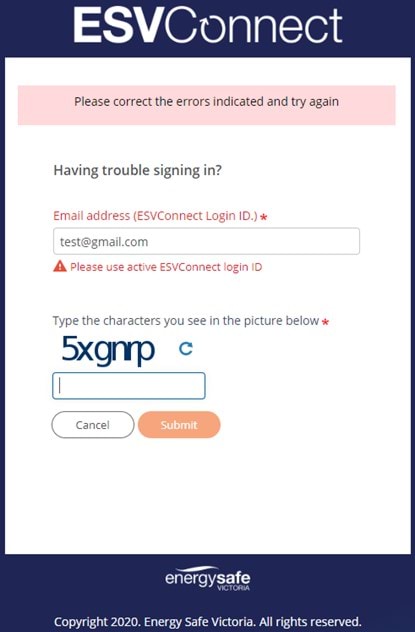
please cancel this step and choose the ‘Register for ESVConnect’ option.
Registration form
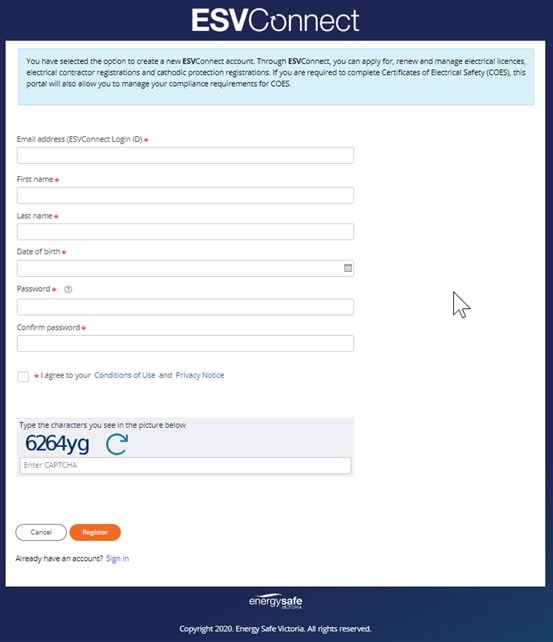
To complete the form:
- Enter a valid email address to use as your ESVConnect Login ID.
- Enter your first and last name.
- Enter your date of birth.
- Select a password that follows to Energy Safe's security guidelines.
- Confirm the password.
- Agree to the Conditions of Use and Privacy Notice.
- Complete the CAPTCHA.
- Select Register. This will take you back to the ESVConnect login page.
- Enter the ESVConnect email Login ID and password you just registered. Click Log in. A verification code will be sent to the email address you nominated.
- Enter the verification code. Select Verify my account. An active profile is created and a welcome email will be sent to the nominated ESVConnect email address.
- Enter your residential and postal addresses, and mobile phone number.
- At the profile screen you can view licences, registrations and associations.
Click on Welcome to ESVConnect video or Take a tour for further information.
The ESVConnect certification process
Purchasing certificates
You can buy certificates in ESVConnect through the applicable licence or REC profile. See COES fees for each type of COES.
The ESVConnect COES guide explains the purchase process:
Process for Registered Electrical Contractors (RECs):
- On the ESVConnect homepage, click on the appropriate REC number under 'My Registrations'
or
on the 'My Installations' page select your 'Registered Electrical Contractor' banner. - Click the Purchase certificates button.
- Follow the prompts to purchase certificates for your use as an REC.
Process for Licensed Electrical Workers (LEWs):
- On the ESVConnect homepage, click on the appropriate Licence number under 'My Licences'
or
under the 'My Installations' page select your licence banner. - Click the Purchase certificates button.
- Follow the prompts to purchase certificates for your use under your electrical licence.
Note: If your work is for profit or gain you must purchase and complete COES under a REC registration.
Starting a Certificate - Certificates of Compliance (EIC) LEW and REC
You can start and view Certificates of Compliance in ‘My Installations’, located in the menu on the ESVConnect homepage
The ESVConnect COES guide explains the process for these purposes:
- Drafting of a Certificate of Compliance
- Certifying a Certificate of Compliance
- Review and approve or Review and return process for a certificate of compliance, and
- Allocating completed prescribed certificates to an Inspector or inspection company.
Download the ESVConnect COES guide:
Inspection for a Prescribed Certificate - Certificate of Inspection (LEI)
Certificates of Inspection and inspection requests are located in ‘My Inspections’, located in the menu on the ESVConnect homepage
The ESVConnect COES Guide explains the processes for a Licensed Electrical Inspector, including:
- Accept/Decline inspection request
- Complete a certificate of inspection as Compliant
- Complete a certificate of inspection as Non-Compliant
- Begin a certificate of inspection and return for amendment or defect rectification.
Download the ESVConnect COES Guide:
Review the Defects list.
Certificates of Electrical Safety
Your completed Certificates of Electrical Safety are located in ‘My Completed COES’, which can be found in the menu on the ESVConnect homepage.
The ESVConnect COES Guide explains the process for viewing and distributing Certificates of Electrical Safety.
Download the ESVConnect COES Guide:
Note: Unless you have been directed to do so by Energy Safe Victoria's Audit Scheme, Energy Safe does not require a copy of a COES to be provided, as it is already in the ESVConnect system.
Charging customers fees for COES
Can RECs and RELs charge an administration fee for the purchase of COES?
Yes. A Registered Electrical Contractor or a Restricted Electrical Licence holder may charge their customers fees for the administration of COES.
Specifically, Energy Safe advises the following:
- A Registered Electrical Contractor (REC) or Restricted Electrical Licence holder (REL) can seek payment from their customers for the purchase amount of Certificates of Electrical Safety (COES).
- The authorised amount for COES is legislated in the Electricity Safety Act s45B(12) and Regulation 265 of the Electricity Safety (General) Regulations 2019.
- This amount is GST exempt.
However, an REC or REL may elect to charge their customers an additional handling fee for their time in purchasing the COES, filling it out and lodging it with Energy Safe as required. This additional fee amount is determined by the REC or REL and the fee should be explained to their customer.
Some REC’s and REL’s elect not to separately itemise Certificates of Electrical Safety on their invoices, instead the COES and handling fee form part of the sundry items or may even be included as part of one lump sum in their invoice. Although the purchase of COES from Energy Safe does not attract GST, an REC or REL may be required to add GST to the amount they charge their customers. Energy Safe cannot give advice regarding GST.
The amount the REC or REL charges the customer, over and above the authorised purchase amount for the Certificate of Electrical Safety, including handling fee is a contractual issue between the REC or REL and the customer.
Key links
- Prescribed and non-prescribed electrical installation work
- Multiple electrical installation certificate requirements page:
Search a public register
A directory of tradespeople for industry and community use.
Date: 19/04/2025 5:44
Controlled document
The currency and accuracy of this document cannot be guaranteed once printed or saved to a storage device. If in doubt, please check the ESV website for the current version.
Reviewed